






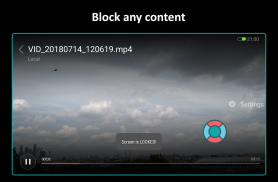


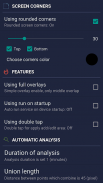


Partial Screen

توضیحات Partial Screen
If you have a broken, damaged or defective display where appear all kinds of accidental, random, arbitrary, self, ghost ... but all the same unwanted touch.
Then this program can help you block the touch in those parts of the screen where they appear.
By blocking the touch, it means intercepting all kinds of touches and gestures in the specified zone.
There are two types of adding areas with locking of touch - automatic and manual modes.
After the automatic screen analysis running, all touches are intercepted for the established time interval to identify the lock zones. (DO NOT TOUCH THE SCREEN DURING ANALYSIS RUNNING!)
When analysis ended, the intercepted clicks are analyzed, minimized and combined into zones with blocked touches.
In manual mode, you need to add the necessary lock area yourself. Choose "add manual region" and place the area of the desired size on to the screen.
It is also possible in the touch detector to track those parts of the screen where spontaneous touches occur.
At the top of the screen, there are first two state switches for the two types of blocking. Enable both if you use zones added by automatic and manual mode.
In the area manager you can: select active / inactive areas, change the color, size and position of the area, delete the unnecessary ones.
Also available function of rounding the corners of the screen, in the settings it is possible to choose the color and radius. Added rounded corners of the screen are displayed on top of all possible elements.
The bubble mode allows you to lock the entire screen by double-tap on the indicator. The indicator is displayed on top of all view and can be placed in any part of the screen.
FOR SUBSCRIBERS, advanced functionality is available:
- editing areas in the manager;
- the full overlap area mode (on top of all elements, for versions lower Android 8.0);
- auto start service at power on;
- change the transparency of all areas;
- the maximum count of areas is 50% more;
- touch detector for detecting damaged zones;
- bubble screen block mode;
- preload mode, for load blocked areas from a local file;
- rounded corners of the screen.
Notice: full overlap, are not supported for Android 8.0 and higher versions!
A short video review will help you understand the operation of the program better: https://www.youtube.com/watch?v=0tpF5fa2_MA
Additional materials: https://sites.google.com/view/che-development/partial-screen
Did you have any questions or suggestions? Send an email: chedevelop.ia@gmail.com
Also, if you find this program useful, you can buy some Thankcoins.
For Samsung device: To prevent the app stoped by itself:
System Settings > Device Maintenance > Battery > Unmonitored apps > Add apps > checked Partial Screen
For Oppo device: To prevent the app stoped by itself:
Security Center > Battery > Enable Smart power-saving mode > Power-saving app control and management > Add apps > checked Partial Screen
For Xiaomi smartphone: need manually grant "Draw over other apps" permission (Go to Setting > Installed apps > Partial Screen > Permission manager > Display pop-up window > "Allow")
To prevent the app turn off when clear RAM: Go to Security Tab > Permission > Auto-start management > Add auto-start apps, checked Partial Screen
For Huawei smartphone: Open Phone Manager apps (or Settings app) > Permission Manager > choose Applications tab > select Partial Screen > enable Draw over other apps
Keywords:
intercept, random, broken screen, damaged, fix screen, clicking, presses randomly, ghost touch, ignore, no touch, touchscreen, repair, touch blocker, disable touch, touch disabler, deactivate touch, block touch, prevent touch, touch screen, prevent accidental touches, block touch, block screen, corner, rounded, round corners
اگر شما یک صفحه نمایش شکسته، آسیب دیده و یا معیوب دارید که هر نوع تصادفی، تصادفی، دلخواه، خودآموز، شبح ... را نشان می دهد ... اما همه ی مواردی که ناخواسته را لمس می کنید.
سپس این برنامه می تواند به شما در جلوگیری از لمس در قسمت هایی از صفحه که در آنها ظاهر می شود، کمک کند.
با مسدود کردن لمس، به معنای هر نوع لمس و حرکات در منطقه مشخص شده است.
دو نوع اضافه کردن مناطق با قفل لمسی وجود دارد - حالت های خودکار و دستی .
پس از انجام تجزیه و تحلیل صفحه اتوماتیک در حال اجرا، تمام لمس ها برای تعریف فاصله زمانی تعیین شده برای شناسایی مناطق قفل شده است. (در هنگام اجرای تجزیه و تحلیل، صفحه را لمس نکنید!)
هنگامی که تجزیه و تحلیل به پایان رسید، کلیک های متوقف شده تجزیه و تحلیل، به حداقل و ترکیب به مناطق با لمس مسدود شده.
در حالت دستی، شما باید قفل لازم را خودتان اضافه کنید. "اضافه کردن منطقه کتابچه راهنمای کاربر" را انتخاب کنید و منطقه اندازه دلخواه را بر روی صفحه قرار دهید.
همچنین در آشکارساز لمسی امکان ردیابی آن قسمت هایی از صفحه که در آن لمس خود به خود رخ می دهد، می باشد.
در بالای صفحه، اولین دو سوئیچ حالت برای دو نوع مسدود وجود دارد. هر دو را فعال کنید اگر از مناطق اضافه شده توسط حالت خودکار و دستی استفاده کنید.
در منطقه مدیر شما می توانید: مناطق فعال / غیر فعال را انتخاب کنید، تغییر رنگ، اندازه و موقعیت منطقه، حذف موارد غیر ضروری.
تابع گرد کردن گوشه ها از صفحه نیز در دسترس است، در تنظیمات می توان رنگ و شعاع را انتخاب کرد. اضافه شده گوشه های گرد از صفحه نمایش در بالای تمام عناصر امکان پذیر است.
حالت حباب به شما امکان می دهد تمام صفحه را با دوبار روی نشانگر قفل کنید. این شاخص در بالای تمام نمایش نمایش داده می شود و می تواند در هر قسمت از صفحه نمایش داده شود.
برای مشترکین، قابلیت های پیشرفته در دسترس است:
- ویرایش مناطق در مدیر؛
- حالت منطقه همپوشانی کامل (در بالای همه عناصر، برای نسخه های پایین تر آندروید 8.0)؛
- شروع خودکار خدمات در قدرت؛
- شفافیت تمام مناطق را تغییر دهید
- حداکثر تعداد مناطق 50٪ بیشتر است؛
- آشکارساز لمسی برای تشخیص مناطق آسیب دیده.
- حالت بلوک صفحه حباب؛
- حالت پیش بارگذاری، برای بارگذاری مسدود شده از یک فایل محلی؛
- گوشه های گرد روی صفحه نمایش.
توجه: همپوشانی کامل، برای نسخه های نسخه 8.0 و بالاتر پشتیبانی نمی شود!
بررسی ویدیویی کوتاه به شما کمک می کند تا عملیات برنامه را بهتر درک کنید: https://www.youtube.com/watch؟v=0tpF5fa2_MA
مواد اضافی: https://sites.google.com/view/che-development/partial-screen
آیا سوال یا پیشنهاد دارید؟ ارسال یک ایمیل: chedevelop.ia@gmail.com
همچنین، اگر این برنامه مفید را پیدا کنید، می توانید برخی از Successcoins را بخرید.
برای دستگاه سامسونگ: برای جلوگیری از برنامه خود متوقف شد:
تنظیمات سیستم> تعمیر و نگهداری دستگاه> باتری> برنامه های غیرمجاز> اضافه کردن برنامه ها> صفحه نمایش جزئی را بررسی کنید
برای دستگاه Oppo: برای جلوگیری از برنامه متوقف شده توسط خود:
مرکز امنیت> باتری> فعال کردن حالت هوشمند صرفه جویی در انرژی> مدیریت و مدیریت برنامه صرفه جویی در انرژی> افزودن برنامه ها> بررسی صفحه نمایش جزئی
برای گوشی هوشمند Xiaomi: مجوز مجوز "Draw over other apps" را به صورت دستی مجاز کنید (به تنظیم> برنامه های نصب شده> صفحه نمایش جزئی> مدیر مجوز> نمایش پنجره پاپ آپ> "مجاز" بروید)
برای جلوگیری از خاموش کردن برنامه هنگام پاک کردن RAM: به برگه امنیت> مجوز> مدیریت خودکار شروع به کار> اضافه کردن برنامه های شروع خودکار، صفحه نمایش جزئی را بررسی کنید.
برای گوشی هوشمند Huawei: برنامه های کاربردی تلفن مدیر (یا برنامه تنظیمات)> مجوز مدیر را انتخاب کنید> برگه برنامه ها را انتخاب کنید> صفحه نمایش جزئی را انتخاب کنید> فعال کردن ترسیم بر روی برنامه های دیگر
کلید واژه ها:
لمسی، لمسی، تعمیر، مسدود کننده لمسی، غیرفعال کردن لمسی، غیرفعال کردن لمسی، غیرفعال کردن لمس، لمس کردن قفل، جلوگیری از لمس، لمس کردن صفحه نمایش، لمس کردن صفحه نمایش، جلوگیری از لمس اتفاقی، لمس بلوک، صفحه نمایش بلوک، گوشه، گرد، گوشه های گرد

























